Install XAMPP di Ubuntu
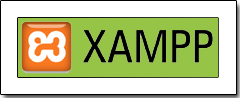 XAMPP adalah software yang bersifat freeware, yang mendukung banyak sistem operasi, merupakan kompilasi dari beberapa program untuk menjankan fungsinya sebagai server yang berdiri sendiri, yang terdiri atas program Apache HTTP Server, MySQL database, dan penterjemah bahasa yang ditulis dengan bahasa pemrogramaan PHP dan Perl.
XAMPP adalah software yang bersifat freeware, yang mendukung banyak sistem operasi, merupakan kompilasi dari beberapa program untuk menjankan fungsinya sebagai server yang berdiri sendiri, yang terdiri atas program Apache HTTP Server, MySQL database, dan penterjemah bahasa yang ditulis dengan bahasa pemrogramaan PHP dan Perl.
Program ini tersedia dalam GNU General Public License dan bebas, merupakan web server yang mudah digunakan yang dapat mampu melayani halaman dinamis. Saat ini, XAMPP tersedia untuk sistem operasi Microsoft Windows, Linux, Sun Solaris dan Mac OS X.
XAMPP bisa didownload di http://www.apachefriends.org/en/index.html. Untuk versi Linux bisa di download di http://www.apachefriends.org/download.php?xampp-linux-1.6.8a.tar.gz yang berkapasitas 59 MB. OK, langsung saja kita coba install XAMPP.
Langkah-langkah instalasi XAMPP
1. Download XAMPP di websitenya, kemudia ekstrak file xampp
root@komputer01-desktop:/opt# tar -xzvf xampp-linux-1.6.8a.tar.gz
Sehingga akan dihasilkan direktori lampp hasil ekstrakan.
2. masuk direktori lampp
root@komputer01-desktop:/opt# cd lampp/ root@komputer01-desktop:/opt/lampp# ls -l total 156 drwx------ 2 root root 4096 2004-02-11 12:43 backup drwxr-xr-x 3 root root 12288 2008-09-24 19:17 bin drwxr-xr-x 2 root root 4096 2004-07-14 21:04 cgi-bin drwxr-xr-x 3 root root 4096 2005-10-16 19:43 error drwxr-xr-x 9 root root 4096 2008-09-16 03:38 etc drwxr-xr-x 4 nobody root 4096 2007-11-14 18:43 htdocs drwxr-xr-x 3 root root 4096 2003-05-31 06:38 icons -rwxr-xr-x 1 root root 15088 2008-08-14 20:01 lampp drwxr-xr-x 12 root root 4096 2008-09-24 19:17 lib drwxr-xr-x 2 root root 4096 2006-04-27 00:46 libexec drwxr-xr-x 37 root root 4096 2006-03-14 23:06 licenses drwxr-xr-x 2 root root 4096 2008-09-16 17:18 logs drwxr-xr-x 2 root root 4096 2008-09-24 19:17 modules drwxr-xr-x 10 root root 4096 2008-09-24 19:16 phpmyadmin drwxrwxrwx 2 root root 4096 2007-07-15 23:20 phpsqliteadmin -rw-rw-r-- 1 root root 55491 2008-09-24 19:15 RELEASENOTES drwxr-xr-x 2 root root 4096 2008-09-24 19:17 sbin drwxr-xr-x 16 root root 4096 2008-08-14 20:01 share drwxr-xr-x 3 root root 4096 2005-01-19 03:21 tmp drwxr-xr-x 5 root root 4096 2008-09-16 17:18 var
3. Jalankan xampp
root@komputer01-desktop:/opt/lampp# ./lampp start Starting XAMPP for Linux 1.6.8a... XAMPP: XAMPP-Apache is already running. XAMPP: XAMPP-MySQL is already running. XAMPP: XAMPP-ProFTPD is already running. XAMPP for Linux started.
Mematikan xampp
root@komputer01-desktop:/opt/lampp# ./lampp stop Stopping XAMPP for Linux 1.6.8a... XAMPP: Stopping Apache with SSL... XAMPP: Stopping MySQL... XAMPP: Stopping ProFTPD... XAMPP stopped.
Merestart xampp
root@komputer01-desktop:/opt/lampp# ./lampp restart Stopping XAMPP for Linux 1.6.8a... XAMPP: XAMPP-Apache is not running. XAMPP: XAMPP-MySQL is not running. XAMPP: XAMPP-ProFTPD is not running. XAMPP stopped. Starting XAMPP for Linux 1.6.8a... XAMPP: Starting Apache with SSL (and PHP5)... XAMPP: Starting MySQL... XAMPP: Starting ProFTPD... XAMPP for Linux started.
4. Mengetes apakah xampp sudah jalan, dengan membuka browser dan ketikkan di address bar : http://localhost/
Kalau halaman depan dari xampp sudah terlihat, maka xampp sudah jalan.
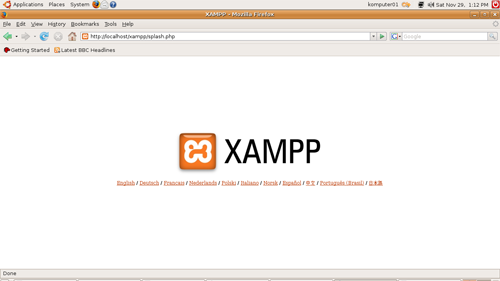
5.Cek apakah php nya sudah jalan belum. Buat file .php, simpan di direktori /opt/lampp/htdocs/. Exp. testing.php
root@komputer01-desktop:/opt/lampp/htdocs# pico testing.php
5. Buka browser ketik di address bar : http://localhost/testing.php
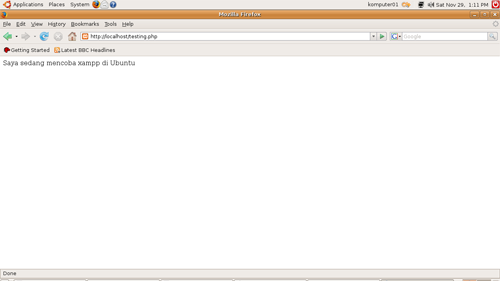
Mudah kan?
![Validate my RSS feed [Valid RSS]](valid-rss-rogers.png)
Owh…. begitu toh, sama PHPtriad di Window$ asikan mana mas?
@erwan
masih asikan xampp di Windows. ^^
@erwan
Using Lynx 2.8.5rel.1
wah keren kie…. Jadi pingin nyobaiin…
Wanna try Lynx, Are U sure??? Siap browsing tanpa mouse??? he he he, ini juga cuma iseng kok mas. Itu PC2 tua, mo pada dikemanain? padahal PC2 angkatan Pentium 100 itu kuat2 lho, masak mesin sesehat itu mo dibuang? Nah….. solusinya….. jangan gunakan GUI 😀 Browsing, ya pake Lynx lah, he he he * primitif mode [on] *